How I Rated the Free Beta Howuku AI Heatmap - UX AI Toolbox
- Oct 16, 2025
- 2 min read
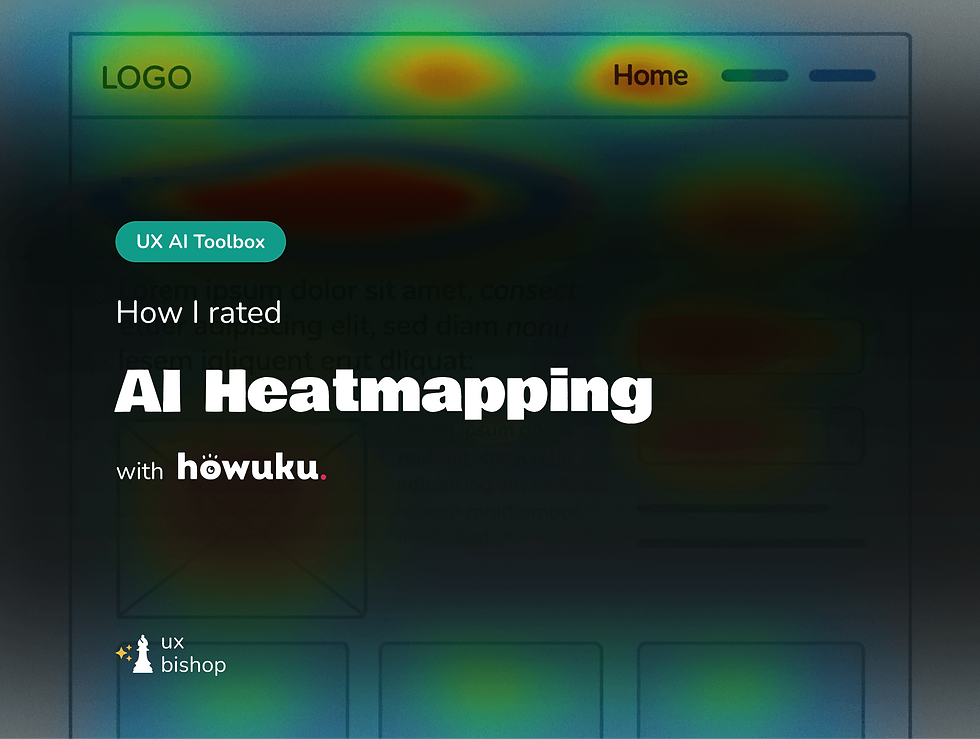
TLDR:
I tested the free Howuku AI Heatmap tool to see how well it predicts user attention on popular travel and real estate websites. While it delivered quick, visual predictions, many sites blocked its analysis. I rated it a **Pawn (1 star): interesting to check out but not a reliable tool for deep UX analytics.
Why I Tried Howuku’s AI Heatmap
Heatmaps can be powerful for UX designers. They help you see where users might focus attention, scan first, or click most often. Instead of waiting for real user data, AI heatmaps aim to predict these patterns instantly.
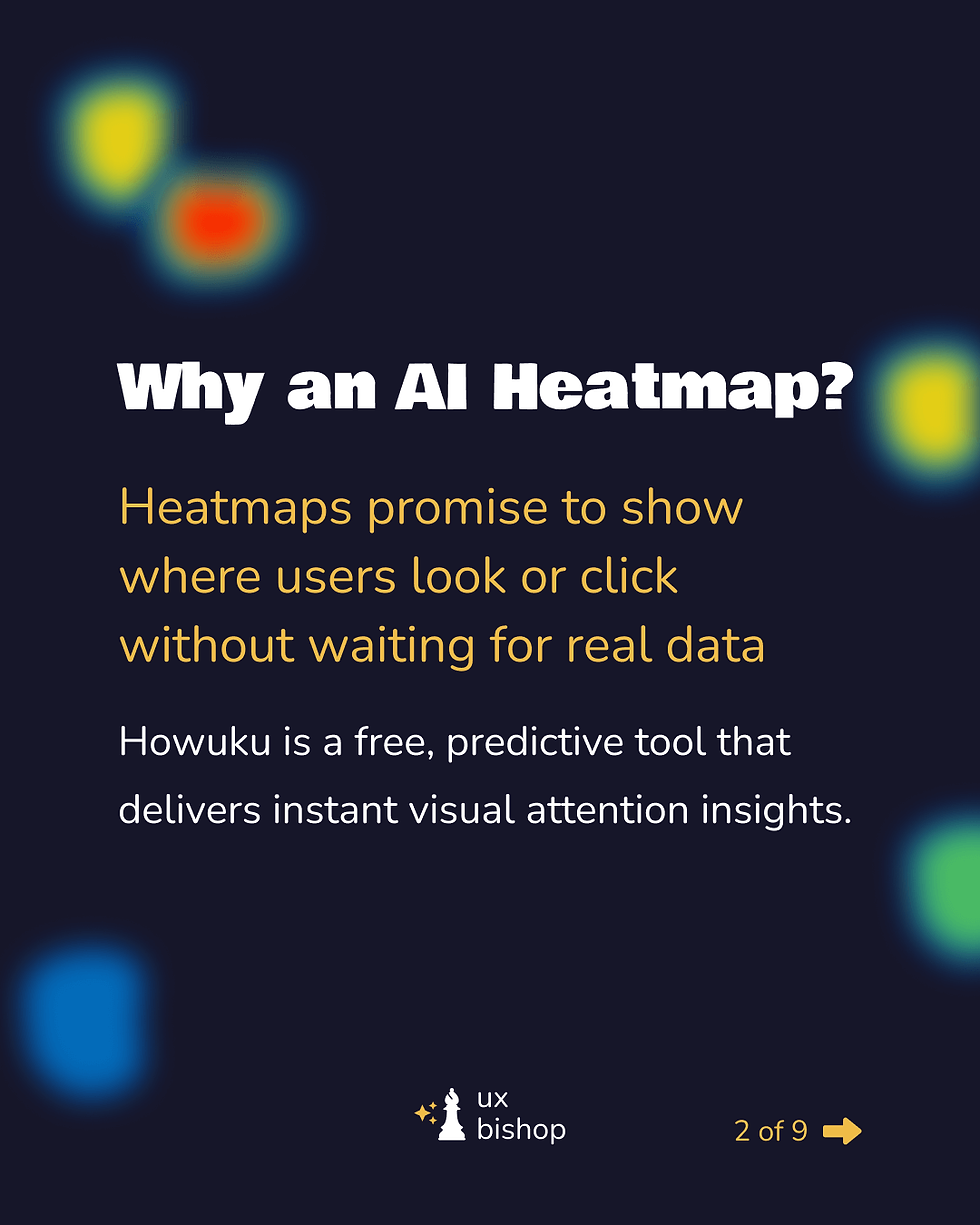
I wanted to test Howuku’s free beta AI heatmap generator to see if it could deliver fast, useful insights for early design validation.

Howuku in Practice: What Worked and What Didn’t
Here’s how the tool performed on different sites:
Airbnb → Only analyzed the header and destination search bar. The rest of the page was blocked.
Expedia & Trivago → Allowed partial analysis, but only on the first half of the site.
Zillow → Instead of analyzing the page, it flagged Zillow’s security check to confirm I was human.
Travelocity → Allowed a full-page analysis (the best result in testing).
VRBO → Displayed the site in a tablet/mobile view only.
Kayak → Focused entirely on the welcome modal rather than the full site.

Current Status of Howuku
While testing, I also discovered that Howuku is no longer accepting new user sign-ups as of September 28, 2024.
Their website states:
“We're No Longer Accepting New Sign-ups As of 28th September 2024, Howuku is no longer accepting new users. We've made this decision to focus our efforts on new and exciting projects.”
For now, existing users still have access, and the beta AI heatmap tool is publicly usable without sign-up.
The Pros
✅ Fast, free, and easy to test
✅ Helpful for early “sanity check” insights
✅ Good for first-pass predictions before investing in user testing

The Cons
⚠️ Many popular sites block or limit analysis
⚠️ Predictions only - not real behavioral data
⚠️ No enterprise support or new account creation

Enterprise Reality Check
Howuku works better as a first-pass hypothesis tool than a trusted analytics solution. In an enterprise environment, you’d want tools that provide real user session heatmaps, compliance-friendly integrations, and consistent coverage across your product ecosystem.

UX AI Toolbox Rating
Rating: Pawn (1 star) Interesting for quick checks, but limited by site restrictions and its beta status. If you need deep analytics or enterprise reliability, look elsewhere.

Final Verdict: Real or Just AI Flair?
Howuku is a scrappy helper for quick sanity checks, but not a tool you can rely on for enterprise-grade UX research. If you’re curious about predictive heatmaps, it’s worth experimenting... but balance it with real user data for any serious decisions.
💬 What AI tools have you tried for heatmapping? Did they prove helpful... or just add noise?

Disclaimer: The thoughts shared in this blog are solely my own and do not represent the perspectives of my professional relationships or clientele.
Comments